HelloJSerialComm
Topics Covered:
1) What’s JSerialComm ?
2) Serial-Monitor API Basic Paradigm.
3) Serial-Monitor API implementation code.
1) What’s JSerialComm ?
jSerialComm is a Java library designed to provide a platform-independent way to access standard serial ports without requiring external libraries, native code, or any other tools.
It is meant as an alternative to RxTx and the (deprecated) Java Communications API, with increased ease-of-use, an enhanced support for timeouts, and the ability to open multiple ports simultaneously.
For more, refer to the documentation provided at:
2) Serial-Monitor API Basic Paradigm:
-
com.serial.monitor.SerialMonitor: A threadgroup, it starts, controls and monitors the serial monitor R/W entities threads, it also holds the basic piece of operation, the monitor port, an instance ofcom.fazecast.jSerialComm.SerialPort. -
com.serial.monitor.SerialMonitorException: AnIllegalStateExceptionfired whenever the user tries to access the serial monitor R/W entities without opening the port. -
com.serial.monitor.SerialDataListener: Represents a data listener to Serial-Monitor R/W entities. -
com.serial.entity.SerialMonitorEntity: A data entity represented by a thread, holds a data state, either read for Rx and write or transmit for Tx signals. -
com.serial.entity.EntityStatus: An interface that provides a life for the Serial-Monitor entities. -
com.serial.entity.impl.SerialReadEntity: ASerialMonitorEntitythat provides the reading state of the UART monitor dispatching thecom.serial.monitor.SerialDataListener#onDataReceived(). -
com.serial.entity.impl.SerialWriteEntity: ASerialMonitorEntitythat provides a writing strategy to the serial port using theSerialWriteCapsules. -
com.serial.entity.impl.SerialWriteCapsule: A wrapper class for the data to be written by theSerialWriteEntityto the UART port, the class is provided by a boolean flag to indicate that the data has been transmitted successfully.
3) Serial-Monitor API implementation code:
1) Create a SerialMonitor instance and start data monitoring on a PORT with a BAUD_RATE:
final SerialMonitor serialMonitor = new SerialMonitor("Monitor A");
serialMonitor.startDataMonitoring("/dev/ttyUSB0", 57600);
2) Set the write entity status instance to monitor the life cycle code for the SerialWriteEntity as follows:
public class HelloJSerialComm implements SerialDataListener, EntityStatus<SerialWriteEntity> {
...
public void run() {
...
serialMonitor.setWriteEntityStatus(this);
...
}
@Override
public void onSerialEntityInitialized(SerialWriteEntity serialMonitorEntity) {
}
@Override
public void onSerialEntityTerminated(SerialWriteEntity serialMonitorEntity) {
System.err.println("JSerialComm: Terminated");
}
@Override
public void onUpdate(SerialWriteEntity serialMonitorEntity) {
if (isDataSent) {
return;
}
/* send data after 5 seconds */
delay(5000);
/* send data in a UART capsule on the serial write entity thread */
writeInUARTCapsule(serialMonitorEntity.getSerialMonitor(), "0\n\r");
isDataSent = true;
}
...
}
3) Add a SerialData listener to listen for data R/W:
public class HelloJSerialComm implements SerialDataListener, EntityStatus<SerialWriteEntity> {
...
public void run() {
...
serialMonitor.addSerialDataListener(this);
...
}
@Override
public void onDataReceived(int data) {
}
@Override
public void onDataTransmitted(int data) {
}
@Override
public void onDataReceived(String data) {
}
...
}
4) Write data using write capsules and monitor the output using onDataReceived(data: String):
public class HelloJSerialComm implements SerialDataListener, EntityStatus<SerialWriteEntity> {
...
public void run() {
...
/* write data to UART with return-carriage/newline */
delay(2000);
writeInUARTCapsule(serialMonitor, "0\n\r");
...
}
@Override
public void onDataReceived(int data) {
}
@Override
public void onDataTransmitted(int data) {
}
@Override
public void onDataReceived(String data) {
System.out.println(data);
}
...
}
5) Test by uploading the HelloUART code to the ATMega328p.
This is the C code for testing purposes, it prints the number transmitted from java in hex:
/**
* @file HelloUART.c
* @author pavl_g.
* @brief Shows a basic implementation of the [Serial.h] library.
* @version 0.1
* @date 2022-07-07
*
* @copyright Copyright (c) 2022
*
*/
#include<avr/io.h>
#include<string.h>
#include<Serial.h>
const char* message = "Data Transmission completed successfully !";
void Serial::UART::onDataReceiveCompleted(const uint8_t& data) {
Serial::UART::getInstance()->println((const uint8_t) data, 16);
}
void Serial::UART::onDataTransmitCompleted(const uint8_t& data) {
Serial::UART::getInstance()->sprintln((char*) message);
}
int main(void) {
Serial::UART::getInstance()->startProtocol(BAUD_RATE_57600);
while (true); // wait forever
return 0;
}
Output:
9:18:37 PM: Executing task 'Launcher.main()'...
> Task :compileJava
> Task :processResources NO-SOURCE
> Task :classes
> Task :Launcher.main()
---------------Welcome to JSerialComm Testcase---------------
30ad
Data Transmission completed successfully !
JSerialComm: Terminated
BUILD SUCCESSFUL in 22s
2 actionable tasks: 2 executed
9:19:00 PM: Task execution finished 'Launcher.main()'.
The transmitted value here is [30ad] which the hexdecimal code for [0\n\r]
| [0x30] | [0x0a] | [0x0d] |
|---|---|---|
0 |
\n |
\r |
Our Features
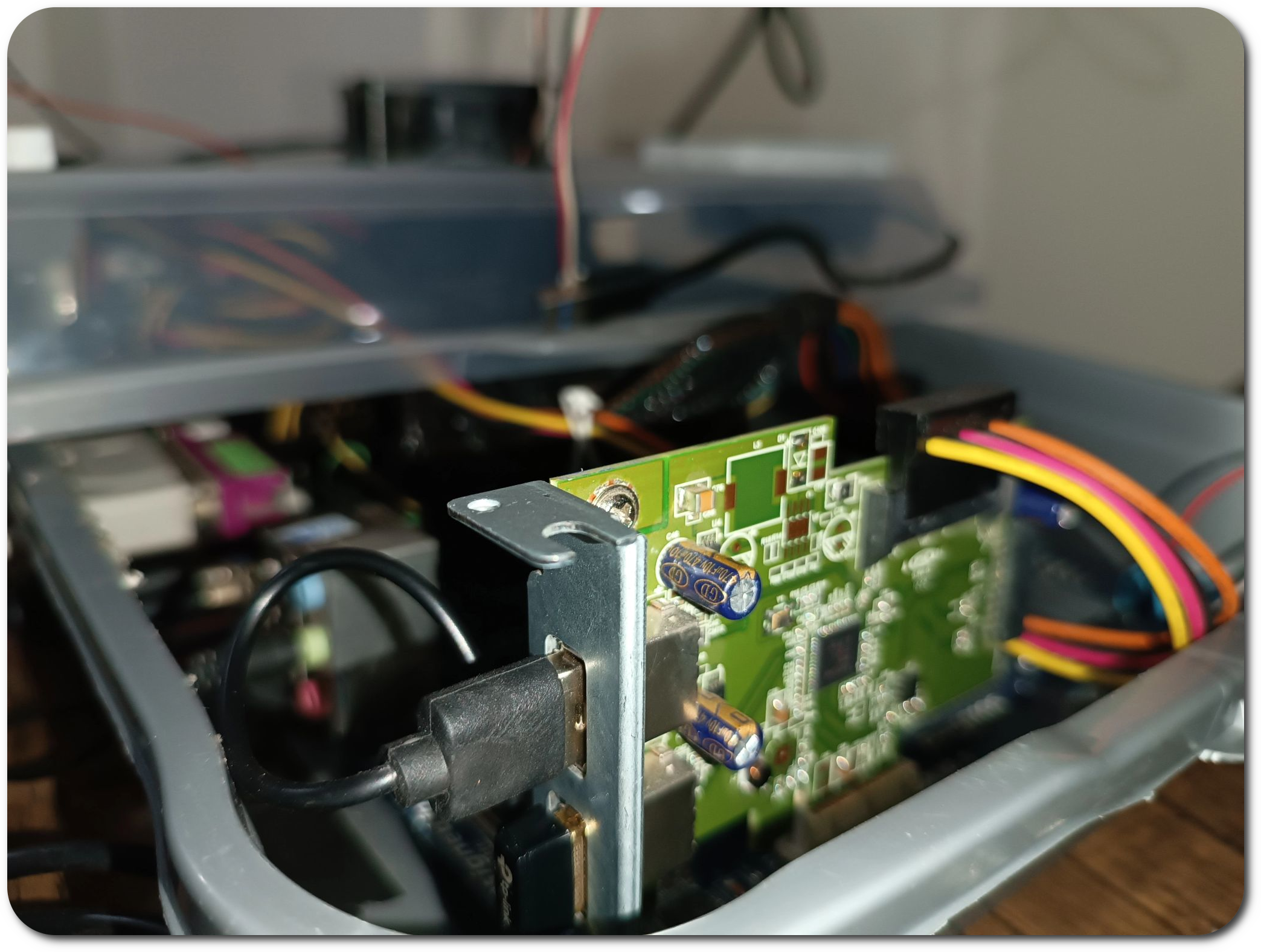

Distributed Simulation
An overview of distributed simulation systems.

NASA DSES Project
Insights into the Distributed Space Exploration Simulation System project of NASA.

Educational Applications
How educational institutions can benefit from simulation systems.

Scalable Solutions
Implementing scalable solutions for various needs.
Contacts:
Name
Pavly Gerges
pepogerges33@gmail.com
Tel
Address
Egypt, Cairo